Welcome to my website U-GINE MEDIA. In this website I teach tutorials and share source code on some programming (HTML, CSS, JavaScript, React) tutorials.
Before we get started, do well to subscribe to my channel to never miss out on any update that I post every single day.
You can also visit my GitHub where I upload all the code I have.
In this tutorial topic "How To Make A One Page Portfolio Website Using HTML CSS & JavaScript | Responsive Portfolio Website", we will learn how to create it following these simple easy steps.
Share this to your programmer friends. If y'all learnt something today, make sure to let me in the comments.
Get Source Code.
If interested in watching the video before running the code below, you can click the play button to get started.
Code Begins
- First, create a folder with any name you like. Then, make the necessary files inside it.
- Create a file called index.html to serve as the main file.
- Create a file called style.css for the CSS code.
- Create a file called script.js for the JavaScript code.
- Finally, download the Images folder and put it in your project directory. This folder contains default showcase images for the website. You can also use your own images.
To start, add the following HTML codes to your index.html file. These codes include essential HTML markup with different semantic tags, such as div, form, input, button, image, etc., to build the website layout.
HTML
<!-- Switch Mode Button -->
<div class="switch-mode">
<button class="toggle-button"><ion-icon name="moon-outline"></ion-icon></button>
</div>
<!-- Scroll To Top Button -->
<div class="scroll-to-top">
<a href="#"><ion-icon name="chevron-up-outline"></ion-icon></a>
</div>
<!-- Header Section -->
<header>
<div>
<a href="" class="logo"><img src="./img/logo.png" alt=""></a>
<ul class="links">
<ul>
<li><a href="#">Home</a></li>
<li><a href="#about">About</a></li>
<li><a href="#service">Service</a></li>
<li><a href="#portfolio">Portfolio</a></li>
<li><a href="#blog">Blog</a></li>
<li><a href="#contact">Contact</a></li>
</ul>
</ul>
</div>
<div>
<div class="socials">
<a href=""><ion-icon name="logo-facebook"></ion-icon></a>
<a href=""><ion-icon name="logo-linkedin"></ion-icon></a>
<a href=""><ion-icon name="logo-twitter"></ion-icon></a>
<a href=""><ion-icon name="logo-instagram"></ion-icon></a>
</div>
<button class="hire">Hire Now</button>
<button class="menu"><ion-icon name="menu-outline"></ion-icon></button>
</div>
</header>
<!-- Hero Section -->
<section class="hero">
<div class="hero-overlay"></div>
<div class="hero-texts">
<span>freelance digital designer</span>
<h1>Hi, i'm <span>jone doe</span></h1>
<h2>based in USA.</h2>
</div>
</section>
<!-- About Section -->
<section class="about" id="about">
<div class="about-img">
<img src="./img/about.jpg" alt="">
</div>
<div class="about-texts">
<h2>About Me</h2>
<p>There are many variations of passages of Lorem Ipsum available, but the majority have suffered alteration in some form, by injected humour, or randomised words which dont look even slightly believable. If you are going to use a passage of Lorem Ipsum,</p>
<div class="about-details">
<div>
<div><span>User experience design -</span> UI/UX Delight the user and make it work.</div>
<div><span>Web and user interface design - </span> Development Websites, web experiences...</div>
<div><span>Interaction design -</span> Animation I like to move it move it.</div>
</div>
<div>
<div><span>BSc in CSE - </span> ABC University, LOS Angeles, CA 2010</div>
<div><span>Diploma in Computer Science - </span>Famma Technical Institute 2009</div>
<div><span>Graphic Designer -</span> ABC Institute, LOS Angeles, CA 2007</div>
</div>
</div>
</div>
</section>
<!-- Service Section -->
<section class="service title" id="service">
<h2>My Awesome Service</h2>
<p>There are many variations of passages of Lorem Ipsum available, but the majority have suffered alteration.</p>
<div class="services">
<div>
<ion-icon name="bar-chart-outline"></ion-icon>
<h4>Business Strategy</h4>
<p>I throw myself down among the tall grass by the stream as a lie close to the earth.</p>
</div>
<div>
<ion-icon name="medkit-outline"></ion-icon>
<h4>Business Strategy</h4>
<p>I throw myself down among the tall grass by the stream as a lie close to the earth.</p>
</div>
<div>
<ion-icon name="desktop-outline"></ion-icon>
<h4>Business Strategy</h4>
<p>I throw myself down among the tall grass by the stream as a lie close to the earth.</p>
</div>
<div>
<ion-icon name="qr-code-outline"></ion-icon>
<h4>Business Strategy</h4>
<p>I throw myself down among the tall grass by the stream as a lie close to the earth.</p>
</div>
<div>
<ion-icon name="layers-outline"></ion-icon>
<h4>Business Strategy</h4>
<p>I throw myself down among the tall grass by the stream as a lie close to the earth.</p>
</div>
<div>
<ion-icon name="camera-outline"></ion-icon>
<h4>Business Strategy</h4>
<p>I throw myself down among the tall grass by the stream as a lie close to the earth.</p>
</div>
</div>
</section>
<section class="project title" id="portfolio">
<h2>My Latest Project</h2>
<p>There are many variations of passages of Lorem Ipsum available, but the majority have suffered alteration.</p>
<div class="projects">
<div>
<img src="./img/project-1.jpg" alt="">
<div class="project-texts">
<span>Development</span>
<h4>Getting tickets to the big show</h4>
<button>Case study</button>
</div>
<div class="project-overlay"></div>
</div>
<div>
<img src="./img/project-2.jpg" alt="">
<div class="project-texts">
<span>Development</span>
<h4>Getting tickets to the big show</h4>
<button>Case study</button>
</div>
<div class="project-overlay"></div>
</div>
<div>
<img src="./img/project-3.jpg" alt="">
<div class="project-texts">
<span>Development</span>
<h4>Getting tickets to the big show</h4>
<button>Case study</button>
</div>
<div class="project-overlay"></div>
</div>
<div>
<img src="./img/project-4.jpg" alt="">
<div class="project-texts">
<span>Development</span>
<h4>Getting tickets to the big show</h4>
<button>Case study</button>
</div>
<div class="project-overlay"></div>
</div>
<div>
<img src="./img/project-3.jpg" alt="">
<div class="project-texts">
<span>Development</span>
<h4>Getting tickets to the big show</h4>
<button>Case study</button>
</div>
<div class="project-overlay"></div>
</div>
<div>
<img src="./img/project-5.jpg" alt="">
<div class="project-texts">
<span>Development</span>
<h4>Getting tickets to the big show</h4>
<button>Case study</button>
</div>
<div class="project-overlay"></div>
</div>
</div>
<button>view more</button>
</section>
<!-- Blog Section -->
<section class="blog title" id="blog">
<h2>Latest News</h2>
<p>There are many variations of passages of Lorem Ipsum available, but the majority have suffered alteration.</p>
<div class="blogs">
<div>
<img src="./img/blog-1.jpg" alt="">
<div class="blog-texts">
<span>Development</span>
<h4>Getting tickets to the big show</h4>
<button>read more</button>
</div>
<div class="blog-overlay"></div>
</div>
<div>
<img src="./img/blog-2.jpg" alt="">
<div class="blog-texts">
<span>Development</span>
<h4>Getting tickets to the big show</h4>
<button>read more</button>
</div>
<div class="blog-overlay"></div>
</div>
<div>
<img src="./img/blog-3.jpg" alt="">
<div class="blog-texts">
<span>Development</span>
<h4>Getting tickets to the big show</h4>
<button>read more</button>
</div>
<div class="blog-overlay"></div>
</div>
</div>
</section>
<!-- Contact Section -->
<section class="contact" id="contact">
<div>
<h2>Hire Me.</h2>
<p>I am available for freelance work. Connect with me via phone: <span>01923 088574</span> or email: <span>admin@example.com</span></p>
<form>
<input type="text" placeholder="Your Name *" required />
<input type="email" placeholder="Your Email *" required />
<input type="text" placeholder="Write a Subject" />
<textarea rows="3" placeholder="Your Message *" required></textarea>
<button>Submit</button>
</form>
</div>
<div>
<img src="./img/contact.jpg" alt="">
</div>
</section>
<!-- Footer Section -->
<footer>
<a href="" class="logo"><img src="./img/logo.png" alt=""></a>
<div class="footer-socials">
<a href=""><ion-icon name="logo-facebook"></ion-icon></a>
<a href=""><ion-icon name="logo-linkedin"></ion-icon></a>
<a href=""><ion-icon name="logo-twitter"></ion-icon></a>
<a href=""><ion-icon name="logo-skype"></ion-icon></a>
</div>
<p>Copyright © 2022 <a href="">U-GINE MEDIA</a>. All Rights Reserved.</p>
</footer>
<!-- Aside Navigation Bar -->
<aside class="navigation-bar">
<button class="close"><ion-icon name="close-outline"></ion-icon></button>
<ul>
<li><a href="#">Home</a></li>
<li><a href="#">About</a></li>
<li><a href="#">Service</a></li>
<li><a href="#">Portfolio</a></li>
<li><a href="#">Blog</a></li>
<li><a href="#">Contact</a></li>
</ul>
</aside>
CSS
@import url('https://fonts.googleapis.com/css2?family=Poppins:wght@100;300;400;500;700&display=swap');
* {
margin: 0;
padding: 0;
box-sizing: border-box;
scroll-behavior: smooth;
scroll-padding-top: 120px;
}
body {
font-family: "Poppins", sans-serif;
}
/* Switch Mode Design */
.switch-mode {
position: fixed;
bottom: 5%;
left: 2%;
z-index: 10;
}
.switch-mode button {
padding: 10px;
box-shadow: 5px 5px 5px rgba(0, 0, 0, 0.2);
border-radius: 50%;
background: #fff;
border: none;
cursor: pointer;
display: flex;
justify-content: center;
align-items: center;
font-size: 1.1em;
}
body.dark {
background: #191919;
}
body.dark .switch-mode button {
background: #191919;
color: #fff;
box-shadow: inset 2px 2px 5px rgba(255, 255, 255, 0.2);
}
/* Switch Mode End */
/* Scroll To Top Design */
.scroll-to-top {
position: fixed;
bottom: 5%;
right: 5%;
z-index: 10;
}
.scroll-to-top a {
padding: 10px;
box-shadow: 5px 5px 5px rgba(0, 0, 0, 0.2);
border-radius: 50%;
background: #fff;
border: none;
cursor: pointer;
display: flex;
justify-content: center;
align-items: center;
font-size: 1.5em;
color: #F9004D;
}
body.dark .scroll-to-top a {
background: #191919;
color: #fff;
box-shadow: inset 2px -2px 5px rgba(255, 255, 255, 0.2);
}
/* Scroll To Top End */
/* Header Design */
header {
position: relative;
display: flex;
justify-content: space-between;
align-items: center;
padding: 15px 5%;
padding-bottom: 10px;
background: transparent;
z-index: 100;
}
header > div {
display: flex;
align-items: center;
gap: 30px;
}
.logo img {
width: 50px;
}
.links {
list-style: none;
}
.links li {
position: relative;
display: inline;
margin: 0 15px;
}
.links li a {
position: relative;
color: #fff;
text-decoration: none;
padding-bottom: 10px;
transition: all 0.3s ease-in;
}
body.dark header .links li a {
color: #fff;
}
.links li a::before {
content: "";
position: absolute;
bottom: 0;
left: 0;
width: 0;
height: 2px;
border-radius: 50px;
background: #F9004D;
transition: all 0.3s ease-in;
}
.links li a:hover, .links li a:hover::before {
color: #F9004D;
width: 100%;
}
body.dark .links li a:hover, .links li a:hover::before {
color: #F9004D;
width: 100%;
}
.socials a {
margin: 0 10px;
display: inline-block;
font-size: 1.2em;
color: rgba(255, 255, 255, 0.5);
transition: all 0.3s ease-in;
}
.socials a:hover {
color: #fff;
transform: translateY(-5px);
}
.hire {
padding: 12px 20px;
border: 1px solid #fff;
color: #fff;
border-radius: 5px;
text-transform: uppercase;
cursor: pointer;
background: transparent;
transition: all 0.3s ease-in;
}
.hire:hover {
background: #F9004D;
transform: translateY(-5px);
border-color: #F9004D;
}
.menu {
background: transparent;
border: none;
display: flex;
align-items: center;
justify-content: center;
font-size: 2em;
cursor: pointer;
color: #111111;
display: none;
}
body.dark .menu {
color: #fff;
}
/* Header End */
/* Hero Section */
.hero {
position: absolute;
top: 0;
left: 0;
width: 100%;
height: 80vh;
display: flex;
justify-content: flex-start;
align-items: center;
padding: 0 11%;
background: url("./img/hero.jpg") no-repeat center center/cover;
}
.hero-texts {
position: relative;
z-index: 1;
}
.hero-texts > span {
text-transform: uppercase;
color: rgba(255, 255, 255, 0.5);
letter-spacing: 5px;
font-size: 1.2em;
}
.hero-texts h1, h2 {
color: #fff;
}
.hero-texts h1 {
text-transform: capitalize;
font-size: 5em;
}
.hero-texts h1 span {
color: #F9004D;
}
.hero-texts h2 {
font-size: 4em;
}
.hero-overlay {
position: absolute;
top: 0;
left: 0;
width: 100%;
height: 100%;
background: rgba(255, 255, 255, 0.7);
display: none;
}
body.dark .hero-overlay {
background: rgba(0, 0, 0, 0.5);
}
/* Hero End */
/* About Design */
.about {
margin-top: 90vh;
display: flex;
align-items: center;
justify-content: center;
gap: 3em;
padding: 0 10%;
padding-bottom: 7%;
}
.about-img {
width: 100%;
}
.about-img img {
border-radius: 10px;
width: 100%;
}
.about-texts h2 {
color: #111111;
font-size: 3.5em;
}
.about-texts p {
color: rgba(0, 0, 0, 0.6);
font-size: 1.1em;
line-height: 30px;
}
.about-details {
margin-top: 30px;
display: flex;
gap: 10px;
color: rgba(0, 0, 0, 0.6);
}
.about-details > div > div {
margin-bottom: 30px;
font-size: 1.1em;
}
.about-details > div > div span {
font-weight: 800;
}
body.dark .about-texts h2 {
color: #fff;
}
body.dark .about-texts p {
color: rgba(255, 255, 255, 0.5);
}
body.dark .about-details {
color: rgba(255, 255, 255, 0.5);
}
/* About End */
/* Service Design */
.service {
background: #F8F9FC;
padding: 7% 10%;
}
/* Global Style */
.title > h2 {
text-align: center;
font-size: 3.5em;
color: #111111;
margin-bottom: 10px;
}
.title > p {
text-align: center;
color: rgba(0, 0, 0, 0.5);
max-width: 700px;
width: 100%;
margin: 0 auto;
font-size: 1.1em;
}
/* Global Style End */
.services {
display: grid;
grid-template-columns: repeat(auto-fit, minmax(300px, 1fr));
gap: 30px;
margin-top: 50px;
}
.services > div {
background: #f2f2f2;
padding: 4em 3em;
border-radius: 10px;
transition: all 0.3s ease-in;
}
.services > div ion-icon {
font-size: 3em;
color: #F9004D;
}
.services > div h4 {
font-size: 1.6em;
font-weight: 500;
margin: 10px 0;
}
.services > div p {
color: rgba(0, 0, 0, 0.6);
font-size: 1.1em;
line-height: 30px;
}
.services > div:hover {
background: linear-gradient(to right, #F93600, #F9004D);
transform: translateY(-10px);
}
.services > div:hover ion-icon {
color: #fff;
}
.services > div:hover h4 {
color: #fff;
}
.services > div:hover p {
color: #fff;
}
body.dark .service {
background: #111111;
}
body.dark .title h2 {
color: #fff;
}
body.dark .title p {
color: rgba(255, 255, 255, 0.5);
}
body.dark .services > div {
background: #000;
}
body.dark .services > div h4 {
color: #fff;
}
body.dark .services > div p {
color: rgba(255, 255, 255, 0.7);
}
body.dark .services > div:hover {
background: linear-gradient(to right, #F93600, #F9004D);
}
/* Service End */
/* Project Design */
.project {
padding: 7% 10%;
text-align: center;
}
.projects {
display: grid;
grid-template-columns: repeat(auto-fit, minmax(300px, 1fr));
gap: 30px;
margin-top: 50px;
}
.projects > div {
position: relative;
height: 500px;
overflow: hidden;
border-radius: 10px;
transition: all 0.3s ease-in;
}
.projects > div:hover {
transform: scale(1.05);
}
.projects > div img {
position: absolute;
top: 0;
left: 0;
width: 100%;
height: 100%;
object-position: center;
object-fit: cover;
}
.projects > div .project-texts {
position: absolute;
top: 70%;
left: 50%;
transform: translate(-50%, -70%);
width: 90%;
color: #fff;
text-align: center;
z-index: 1;
}
.projects > div > div span {
color: rgba(255, 255, 255, 0.5);
}
.projects > div > div h4 {
font-size: 1.4em;
margin: 20px 0;
}
.projects > div > div button {
border: 1px solid #fff;
background: transparent;
padding: 10px 15px;
border-radius: 5px;
cursor: pointer;
color: #fff;
text-transform: uppercase;
transition: all 0.3s ease-in;
}
.projects > div > div button:hover {
background: #F9004D;
color: #fff;
transform: translateY(-5px);
border-color: #F9004D;
}
.projects > div .project-overlay {
position: absolute;
top: 0;
left: 0;
width: 100%;
height: 100%;
background: linear-gradient(to bottom, #F9004D, transparent);
opacity: 0;
transition: all 0.3s ease-in;
}
.projects > div:hover .project-overlay {
opacity: 1;
}
.project > button {
margin: 0 auto;
margin-top: 50px;
padding: 20px 40px;
cursor: pointer;
border: 1px solid #F9004D;
background: #F9004D;
color: #fff;
font-size: 1.1em;
text-transform: uppercase;
border-radius: 5px;
transition: all 0.3s ease-in;
}
.project > button:hover {
background: transparent;
transform: translateY(-5px);
color: #F9004D;
}
/* Project End */
/* Blog Design */
.blog {
padding: 7% 10%;
background: #F8F9FC;
}
.blogs {
display: grid;
grid-template-columns: repeat(auto-fit, minmax(300px, 1fr));
gap: 30px;
margin-top: 50px;
}
.blogs > div {
position: relative;
height: 500px;
overflow: hidden;
border-radius: 10px;
}
.blogs > div img {
position: absolute;
top: 0;
left: 0;
width: 100%;
height: 100%;
transition: all 0.3s ease-in;
object-position: center;
object-fit: cover;
}
.blogs > div .blog-texts {
position: absolute;
top: 100%;
left: 50%;
transform: translate(-50%, -70%);
width: 90%;
color: #fff;
z-index: 1;
transition: all 0.3s ease;
}
.blogs > div .blog-texts span {
color: rgba(255, 255, 255, 0.5);
}
.blogs > div .blog-texts h4 {
font-size: 1.4em;
margin: 20px 0;
}
.blogs > div .blog-texts button {
border: 1px solid #F9004D;
background: transparent;
padding: 10px 15px;
border-radius: 5px;
cursor: pointer;
color: #fff;
text-transform: uppercase;
transition: all 0.3s ease-in;
}
.blogs > div .blog-overlay {
position: absolute;
top: 0;
left: 0;
width: 100%;
height: 100%;
background: linear-gradient(to bottom, #F9004D, transparent);
transition: all 0.3s ease-in;
opacity: 0;
}
.blogs > div:hover .blog-overlay {
opacity: 1;
}
.blogs > div:hover .blog-texts {
top: 80%;
}
.blogs > div:hover img {
transform: scale(1.05);
}
body.dark .blog {
background: #111111;
}
/* Blog End */
/* Contact Design */
.contact {
padding: 7% 10%;
display: flex;
gap: 3em;
}
.contact > div:first-child {
width: 50%;
}
.contact > div:first-child h2 {
font-size: 3.5em;
color: #000;
}
.contact > div:first-child p {
color: rgba(0, 0, 0, 0.6);
}
.contact > div:first-child p span {
color: #000;
font-weight: 500;
}
.contact > div:first-child form {
margin-top: 40px;
}
.contact > div:first-child form input, textarea {
width: 100%;
margin: 10px 0;
padding: 15px;
border: none;
outline: 1px solid rgba(0, 0, 0, 0.2);
font-family: "Poppins", sans-serif;
resize: vertical;
background-color: transparent;
border-radius: 5px;
}
.contact > div:first-child form input:focus, textarea:focus {
outline-color: #F9004D;
}
.contact > div:first-child form button {
padding: 15px 30px;
margin-top: 10px;
border: 1px solid #F9004D;
color: #fff;
background: #F9004D;
text-transform: uppercase;
cursor: pointer;
border-radius: 5px;
transition: all 0.3s ease;
}
.contact > div:first-child form button:hover {
background: transparent;
transform: translateY(-5px);
color: #F9004D;
}
.contact > div:last-child {
width: 50%;
height: 600px;
overflow: hidden;
border-radius: 10px;
}
.contact > div:last-child img {
width: 100%;
height: 100%;
object-fit: cover;
object-position: center;
}
body.dark .contact > div:first-child h2 {
color: #fff;
}
body.dark .contact > div:first-child p {
color: rgba(255, 255, 255, 0.7);
}
body.dark .contact > div:first-child p span {
color: #fff;
}
body.dark .contact > div:first-child form input, textarea {
outline-color: rgba(255, 255, 255, 0.2);
}
body.dark .contact > div:first-child form input:focus, textarea:focus {
outline-color: #F9004D;
}
/* Contact End */
/* Footer Design */
footer {
padding: 2% 5%;
background: #111111;
display: flex;
justify-content: space-between;
align-items: center;
}
.footer-socials a {
margin: 0 10px;
color: #fff;
padding: 15px;
border: 1px solid #fff;
border-radius: 50%;
display: inline-flex;
align-items: center;
justify-content: center;
font-size: 1.5em;
transition: all 0.3s ease-in;
}
.footer-socials a:hover {
background: #F9004D;
transform: translateY(-5px);
border-color: #F9004D;
}
footer p {
color: rgba(255, 255, 255, 0.7);
text-align: center;
}
footer p a {
color: #F9004D;
text-decoration: none;
}
/* Aside Navigation Bar */
.navigation-bar {
position: fixed;
top: 0;
right: 0;
max-width: 400px;
width: 0;
height: 100vh;
overflow: hidden;
background: #fff;
transition: all 0.3s ease-in;
z-index: 1000;
}
.close {
position: relative;
top: 30px;
float: right;
background: transparent;
border: none;
color: #111111;
font-size: 2em;
cursor: pointer;
}
.navigation-bar ul {
position: relative;
top: 50px;
list-style: none;
}
.navigation-bar ul li {
margin: 50px 0;
position: relative;
padding-bottom: 2px;
}
.navigation-bar ul li::before {
content: "";
position: absolute;
bottom: 0;
left: 0;
width: 0;
height: 3px;
background: #F9004D;
transition: all 0.3s ease-in;
}
.navigation-bar ul li a {
text-decoration: none;
color: #111111;
}
.navigation-bar ul li:hover::before {
width: 100%;
}
.navigation-bar.active {
width: 100%;
padding-left: 3em;
padding-right: 2em;
}
header.active {
position: fixed;
top: 0;
width: 100%;
background: #fff;
box-shadow: 0 15px 30px rgba(0, 0, 0, 0.2);
}
header.active .links li a {
color: #111111;
}
header.active .socials a {
color: #111111;
}
header.active .hire {
border-color: #111111;
color: #111111;
}
header.active .hire:hover {
border-color: none;
color: #fff;
}
header.active .links li a:hover, .links li a:hover::before {
color: #F9004D;
width: 100%;
}
/* When Dark Background is Toggled */
body.dark header.active {
background: #000;
}
body.dark header.active .links li a {
color: rgba(255, 255, 255, 0.7);
}
body.dark header.active .socials a {
color: rgba(255, 255, 255, 0.7);
}
body.dark header.active .hire {
border: 1px solid rgba(255, 255, 255, 0.5);
color: rgba(255, 255, 255, 0.7);
}
body.dark header.active .links li a:hover, .links li a:hover::before {
color: #F9004D;
width: 100%;
}
/* Media Queries */
@media (max-width: 1200px) {
.hero-overlay {
display: block;
}
}
@media (max-width: 1021px) {
header > div {
gap: 15px;
}
.links li {
margin: 0 10px;
}
.socials a {
margin: 0 5px;
}
}
@media (max-width: 900px) {
.links {
display: none;
}
.menu {
display: block;
}
.hero-texts h1 {
font-size: 2.5em;
}
.hero-texts h2 {
font-size: 2em;
}
.hero-texts > span {
font-size: 1em;
}
.about {
flex-direction: column;
gap: 0;
padding: 0 5%;
padding-bottom: 7%;
}
.about-details {
flex-direction: column;
gap: 0;
}
.about-texts h2 {
font-size: 2.2em;
margin: 5px 0;
}
.about-texts p {
font-size: 1em;
}
.about-details > div > div {
font-size: 1em;
}
.title h2 {
font-size: 1.8em;
}
.title p {
font-size: 1em;
}
.service {
padding: 7% 5%;
}
.services > div {
background: linear-gradient(to right, #F93600, #F9004D);
}
.services > div h4 {
font-size: 1em;
color: #fff;
}
.services > div ion-icon {
color: #fff;
}
.services > div p {
color: #fff;
}
.services > div {
padding: 2em 1em;
}
.project {
padding: 7% 5%;
}
.blog {
padding: 7% 5%;
}
.contact {
flex-direction: column-reverse;
padding: 7% 5%;
}
.contact > div:first-child {
width: 100%;
}
.contact > div:last-child {
width: 100%;
}
footer {
flex-direction: column;
gap: 2em;
}
.footer-socials a {
padding: 10px;
font-size: 1em;
}
}
@media (max-width: 767px) {
.hire {
display: none;
}
}
Finally, add the following JavaScript code to your script.js file to make your work functional. This code handles various functions, even listeners, input handling, etc.
JAVASCRIPT
const body = document.querySelector('body');
const toggleButton = document.querySelector('.toggle-button');
//Handle Switch Function
const handleSwitchMode = () => {
body.classList.toggle("dark")
// Update localStorage based on the current mode
if(body.classList.contains("dark")) {
localStorage.setItem("mode", "dark");
toggleButton.innerHTML = '<ion-icon name="sunny-outline"></ion-icon>';
}else {
localStorage.setItem("mode", "default");
toggleButton.innerHTML = '<ion-icon name="moon-outline"></ion-icon>';
}
}
// Add event listener to the toggle button
toggleButton.addEventListener('click', handleSwitchMode);
// Set initial mode based on localStorage
window.addEventListener("DOMContentLoaded", (_) => {
body.classList.add(localStorage.getItem("mode"));
toggleButton.innerHTML = localStorage.getItem("mode") === "dark" ? '<ion-icon name="sunny-outline"></ion-icon>' : '<ion-icon name="moon-outline"></ion-icon>'
})
const menu = document.querySelector('.menu');
const navigationBar = document.querySelector('.navigation-bar');
// Open menu visibility
const toggleMenu = () => {
navigationBar.classList.toggle('active');
}
// Add event listener to the menu button
menu.addEventListener('click', toggleMenu);
// Close Menu Visibility
const closeBtn = document.querySelector(".close")
const closeMenu = () => {
navigationBar.classList.remove('active');
}
// Add event listener to the close button
closeBtn.addEventListener("click", closeMenu);
// Show the header when scrolling up
const header = document.querySelector('header');
window.addEventListener("scroll", (e) => {
if(window.scrollY > 200) {
header.classList.add("active");
}else {
header.classList.remove("active");
}
});
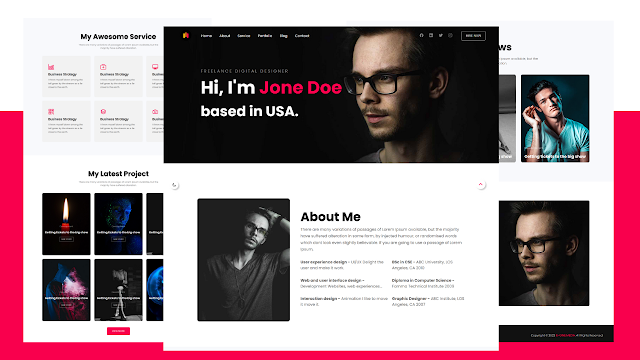
0 Comments
We are happy to hear from you.