Welcome to my website U-GINE MEDIA. In this website I teach tutorials and share source code on some programming (HTML, CSS & JavaScript) tutorials.
Before we get started, do well to subscribe to my channel to never miss out on any update that I post every single day.
In this tutorial topic "How To Make A Responsive Website (AI) In 25 Minutes Using HTML CSS JavaScript", we will learn how to create it following these simple easy steps.
Share this to your programmer friends. If y'all learnt something today, make sure to let me in the comments.
If interested in watching the video before running the code below, you can click the play button to get started.
Code Begins
- First, create a folder with any name you like. Then, make the necessary files inside it.
- Create a file called index.html to serve as the main file.
- Create a file called style.css for the CSS code.
- Finally, Create a file called script.js for the JavaScript code.
To start, add the following HTML codes to your index.html file. These codes include essential HTML markup with different semantic tags, such as div, form, input, button, image, etc., to build the website layout.
<!DOCTYPE html>
<html lang="en">
<head>
<link rel="stylesheet" href="chat.css">
<meta charset="UTF-8">
<meta name="viewport" content="width=device-width, initial-scale=1.0">
<title>AI Website</title>
</head>
<body>
<div class="header">
<div class="logo">
<img src="logo.png" alt="chatbot">
<span>AI</span>
</div>
<div class="lists">
<span id="openSideBar">☰</span>
</div>
</div>
<div class="description">
<h1>With ChatBot, automating customer service is a breeze.</h1>
<p>All all in-one platform to build and launch conversational chatbot without coding.</p>
<div class="email">
<input type="email" placeholder="Enter your business email">
<button>Sign up free</button>
</div>
<div class="trials">
<div class="first14_days">
<p>Free 14-days trial</p>
</div>
<div class="no_credit_div">
<p>No credit card required</p>
</div>
</div>
</div>
<div class="aside">
<div class="overlay_aside"></div>
<div class="sidebar">
<div class="exit"><span id="closeSideBar">×</span></div>
<div class="side_lists">
<ul>
<li><a href="">Home</a></li>
<li><a href="">Features</a></li>
<li><a href="">Short Codes</a></li>
<li><a href="">Error Page</a></li>
<li><a href="">Documentation</a></li>
</ul>
</div>
<div class="search">
<input type="search" placeholder="Search this website">
</div>
<div class="login_sign_up">
<button class="login">Login</button>
<button class="signup">Sign up</button>
</div>
</div>
</div>
<div class="chat_options">
<div class="message_ai">
<span id="exitIcon">✕</span>
<div class="ai_message">
<p>🙌 Welcome back! How may I help you today?. 🤖</p>
</div>
</div>
<div class="ai_image">
<img src="logo.png" alt="">
</div>
</div>
</body>
</html>
* {
margin: 0;
padding: 0;
box-sizing: border-box;
}
body {
position: relative;
background: linear-gradient(180deg, purple, blue);
min-height: 100vh;
font-family: Arial, sans-serif;
}
.header {
width: 100%;
color: #fff;
background: #333;
width: 95%;
padding: 10px 20px;
margin: 0 auto;
border-radius: 5px;
display: flex;
align-items: center;
justify-content: space-between;
position: relative;
top: 30px;
}
.logo {
display: flex;
align-items: center;
gap: 10px;
cursor: pointer;
color: #fff;
}
.logo img {
width: 40px;
}
.logo span {
font-size: 33px;
font-weight: lighter;
font-family: cursive;
}
.lists {
cursor: pointer;
font-size: 23px;
color: #fff;
}
.description {
display: flex;
justify-content: center;
align-items: center;
flex-direction: column;
position: absolute;
top: 50%;
left: 50%;
transform: translate(-50%,-50%);
width: 100%;
padding: 20px;
text-align: center;
}
.description > h1 {
color: #fff;
font-size: 50px;
max-width: 70%;
width: 100%;
margin-bottom: 20px;
}
.description > p {
line-height: 30px;
max-width: 500px;
width: 100%;
font-size: 20px;
margin-bottom: 10px;
}
.email {
display: flex;
align-items: center;
justify-content: center;
gap: 10px;
margin-bottom: 30px;
flex-wrap: wrap;
}
.email input {
/* flex-grow: 1;
flex-shrink: 0;
flex-basis: 400px; */
width: 500px;
border: none;
padding: 20px;
border-radius: 1px;
}
.email input::placeholder {
font-size: 17px;
}
.email button {
/* flex-basis: 400px;
flex-grow: 1; */
padding: 20px;
color: #fff;
border: none;
background: rgb(38, 0, 255);
border-radius: 1px;
cursor: pointer;
}
.trials {
display: flex;
justify-content: center;
align-items: center;
flex-wrap: wrap;
gap: 20px;
color: #fff;
}
.trials > div {
display: flex;
justify-content: center;
align-items: center;
}
.trials > div::before {
content: attr(data-good);
margin-right: 10px;
}
.overlay_aside {
position: absolute;
top: 0;
left: 0;
width: 100%;
height: 100%;
background: rgba(0,0,0,.8);
}
.sidebar {
position: fixed;
top: 0;
right: 0;
height: 100vh;
background-color: #151515;
padding: 20px;
max-width: 300px;
width: 100%;
display: flex;
justify-content: center;
flex-direction: column;
gap: 30px;
transition: transform 444ms ease;
overflow-y: scroll;
z-index: 1;
}
.sidebar::-webkit-scrollbar {
display: none;
}
.exit {
position: absolute;
top: 20px;
color: #fff;
}
.exit span {
font-size: 35px;
cursor: pointer;
}
.side_lists ul {
list-style: none;
}
.side_lists ul li {
border-bottom: 1px solid grey;
margin: 30px 0;
text-align: left;
}
.side_lists ul li a {
text-decoration: none;
color: #fff;
cursor: pointer;
}
.search {
margin-bottom: 30px;
}
.search input {
width: 100%;
padding: 10px;
border: none;
outline: none;
border-radius: 3px;
}
.login_sign_up {
display: grid;
grid-template-columns: repeat(1, 1fr);
grid-gap: 20px;
}
.login_sign_up button {
width: 100%;
border: none;
padding: 10px;
font-weight: bold;
border-radius: 5px;
cursor: pointer;
}
.login_sign_up button.login {
background: transparent;
border: 1px solid rgb(255, 255, 255);
color: #fff;
}
.login_sign_up button.signup {
background: rgb(38, 0, 255);
color: #ffff;
}
.aside {
display: none;
}
.chat_options {
position: absolute;
right: 20px;
bottom: 0;
text-align: right;
/* margin-right: 20px; */
}
.message_ai {
width: 300px;
position: relative;
text-align: left;
transform: translateX(-200px);
opacity: 0;
transition: transform 1s linear;
}
.message_ai.add {
transform: translateX(0);
opacity: 1;
}
#exitIcon {
position: absolute;
top: -25px;
right: 0;
color: #fff;
cursor: pointer;
}
.ai_message {
padding: 10px;
background: #fff;
border-radius: 5px;
}
.ai_image img {
width: 50px;
margin-top: 10px;
}
@media only screen and (max-width: 767px) {
.logo img {
width: 30px;
}
.logo span {
font-size: 22px;
}
.lists {
font-size: 20px;
}
.description {
padding: 10px;
}
.description > h1 {
font-size: 25px;
}
.description > p {
font-size: 15px;
}
.email input {
width: 100%;
padding: 15px;
}
.email input::placeholder {
font-size: 13px;
}
.email button {
flex-grow: 1;
padding: 15px;
}
.sidebar {
max-width: 400px;
}
}
Finally, add the following JavaScript code to your script.js file to make your work functional. This code handles various functions, even listeners, input handling, etc.
<script>
const span = document.createElement("span");
span.innerHTML = "✔";
let trialDivs = document.querySelector(".trials")
let trialDivsDivs = trialDivs.querySelectorAll("div");
trialDivsDivs.forEach(div => {
div.setAttribute("data-good", span.innerHTML);
})
const aside = document.querySelector(".aside");
document.getElementById("openSideBar").addEventListener("click", e => {
aside.style.display = "block";
})
document.getElementById("closeSideBar").addEventListener("click", e => {
aside.style.display = "none";
})
setTimeout(() => {
console.log("Hello World Mother Fucker!!")
document.querySelector(".message_ai").classList.add("add");
}, 5000)
</script>
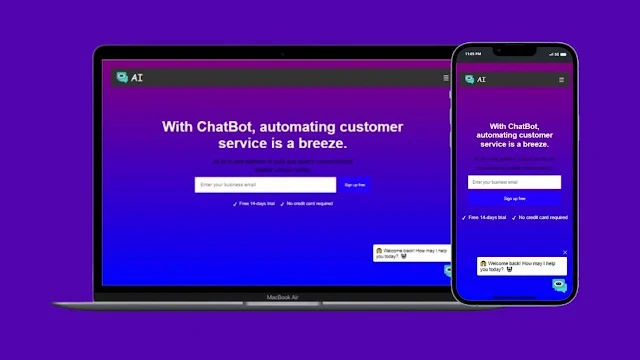
0 Comments
We are happy to hear from you.