Having access to the right tools can make a substantial difference in the efficiency and creativity of your work. Fortunately, there is an array of free web designer tools available that cater to different aspects of the design process.
These tools can elevate your creativity in programming, design games and will not cost you a penny. Let's explore the top 10 free web designer tools that can enhance your creativity and streamline your workflow.
What are Web Designer Tools
- Canva
- Figma
- ColorZilla
- GIMP
- Gravit Designer
- Google Fonts
- Pixlr
- Bootstrap
- Trello
- Unsplash
1. Canva: Design Simplified
Canva is an online design and visual communication platform with a mission to empower everyone in the world to design anything and publish anywhere. It's used for creating a wide range of designs, from social media graphics to presentations, and much more. Canva is also known for its acquisitions that have expanded its capabilities, such as Zeetings for presentations, Pexels and Pixabay for stock content, Kaleido for AI-based design tools, Smartmockups for creating product mockups, and Flourish for data visualization. Canva empowers designers to create stunning visuals effortlessly.
2. Figma: Collaborative Design Platform
3. ColorZilla: Your Color Companion
Features
- Multiplatform - Microsoft Windows, Linux, and Mac OS X
- Eyedropper
- Color picker
- Page zooming
- Palette viewer and editor (GIMP compatible)
- History and Favorites palette
- Page Pan
- Displays element information (tag name, class, id, size)
- Outline DOM elements
- RGB, HSV, and HTML colors support
- Auto copy
- Launch DOM Inspector
- Distance measurements
How do I use ColorZilla in Chrome?
- Launch it from the main ColorZilla menu
- Allows you to analyze DOM element colors on any Web page
- You can locate elements on the page that correspond to a given color, by hovering on any color
- Select any color as the current ColorZilla color by clicking on it and then on the "OK" button.
4. GIMP: The Open-Source Photoshop Alternative
Benefits of using GIMP
- High Quality Photo Manipulation: GIMP provides the tools needed for high quality image manipulation. From retouching to restoring to creative composites, the only limit is your imagination.
- Original Artwork Creation: GIMP gives artists the power and flexibility to transform images into truly unique creations.
- Graphic Design Elements: GIMP is used for producing icons, graphical design elements, and art for user interface components and mockups.
- Programming Algorithms: GIMP is a high quality framework for scripted image manipulation, with multi-language support such as C, C++, Perl, Python, Scheme, and more!
5. Gravit Designer: Vector Design Made Easy
System requirements for Gravit Designer
6. Google Fonts: Diverse Typography Choices
How to use Google fonts
- Go to the Google font website
- Search for font you like (Roboto, Lato, etc)
- Click "+" when you are ready to use
- Repeat steps 1–3 if you are looking for more than one font to use
7. Pixlr: Quick and Accessible Photo Editing
Pixlr is an online photo editing tool that rivals desktop applications. It provides a range of features for quick photo adjustments, filters, and overlays. Pixlr's simplicity makes it an excellent choice for designers looking to perform rapid edits without a steep learning curve.
Pixlr is also a cloud-based set of image editing tools and utilities, including a number of photo editors and a photo sharing service. It was acquired by Autodesk in 2011. The suite is intended from the range of simple to advanced photo editing.[1] It features three subscription plans which include Free, Premium and Creative Pack.
The platform can be used on desktop and also smartphones and tablets.[2] Pixlr is compatible with various image formats such as JPEG, PNG, WEBP, GIF, PSD (Photoshop Document) and PXZ (native Pixlr document format).[3]
Benefits of using Pixlr
- It can be accessed from any device with an internet connection, making it convenient for students to work on their projects from anywhere.
- Using Pixlr can be a learning opportunity for students as they develop their design skills and learn how to use different features and tools.
- Pixlr has a simple interface and offers a range of tutorials and resources to help students learn how to use the tool effectively.
- Ability to work with layers allows students to add different elements to their designs and move them around as needed, making it easier to create complex designs or make changes to existing designs.
- Pixlr is free to use, which means students don’t have to worry about purchasing expensive software or paying for subscriptions.
8. Bootstrap: Responsive Web Design Made Simple
What makes Bootstrap so popular?
- Components ( Dropdowns, Forms, Navigation Bars, Button, Tables, etc)
- Responsive Grid
- Time-Saving
- Customizable
- Compatibility
9. Trello: Project Organization and Collaboration
While not strictly a design tool, Trello is invaluable for project management and collaboration. Design projects often involve multiple tasks and contributors, and Trello's boards, lists, and cards provide an intuitive way to organize and track progress collaboratively. It also a popular, simple, and easy-to-use collaboration tool that enables you to organize projects and everything related to them into boards. With Trello, you can find all kinds of information, such as:
- What’s being worked on?
- Who’s working on what?
- What progress the project is making
Advantages of using Trello
- Trello can be used immediately after signing up. Trello offers a free sign-up, after which you get access to almost all of its features.
- Trello follows the Kanban system, which is a popular methodology used to achieve lean management.
- It also has a very popular mobile application that has the same features available in the desktop application.
- Adding new members, creating issues, and assigning them is easy to do.
- All project-related items can be seen on one page.
10. Unsplash: High-Quality, Royalty-Free Images
How to obtain unsplash API
- Go to the Unsplash website and sign up for an account.
- Once you have an account, go to the developer section of the website and click on the “Register a new application” button.
- Once you have submitted the form, you will be provided with an API key that you can use to access the Unsplash API.
Conclusion
As a next step, you can build upon this and explore more options available in the Unsplash API such as pagination, download the photos of different sizes, download the photos of different orientation, and also you can use the photos for commercial and non-commercial use by following the guidelines provided by unsplash. You can also explore fore web designer tools online. I know there are numerous, but these ones I listed are just a few.
Good Luck on your web designer journey 🚀

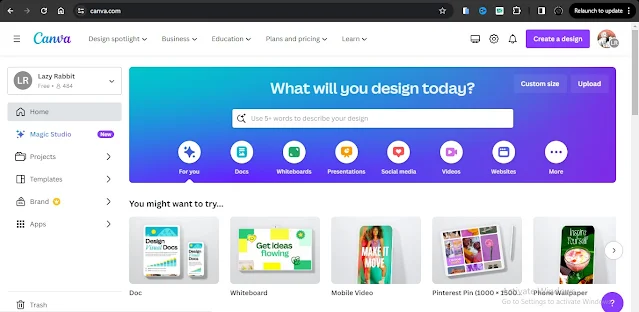







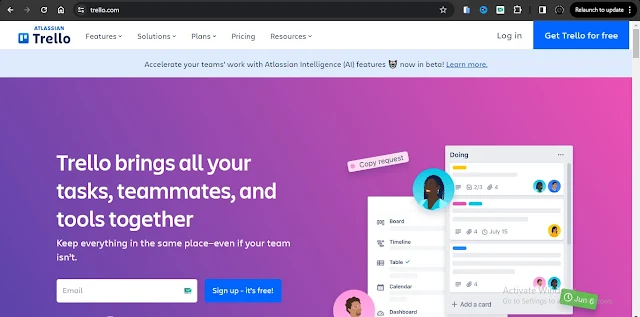

0 Comments
We are happy to hear from you.